Aria AirTest - Quick Start Guide
Welcome to the aria family!
You’ve recently unboxed and plugged in your aria AirTest, so we will give you a quick overview on some of the amazing features that we have built for you.
Don’t have an AirTest? That’s ok - have a read through and take a look at the amazing features that we have created for our users. You can also just jump to our official store and get one here.
Looking for the Pure40 Guide? Click here
Want to watch the videos instead? Click here
💪🏻 Key Features of the aria AirTest
Once you’ve plugged your air monitor in and connected it to the app, you’re ready to enjoy the features that we have built for you.
Here are the main ones:
- Laser Sensors & Large Display
- Air Quality Performance Data
- Air Quality Alerts
- Virus Risk Index
📡 Laser Sensors & Large Display
The Aria AirTest comes with a laser PM2.5 (Particulate Matter 2.5 - read more here) sensor as well as temperature and humidity sensors, all of which are visible on the large LCD display.

On the front display you will see a few numbers:
- AQI (also available as PM2.5 or Text - just press the green button once)
- Temperature
- Humidity
The data is also sent to your app so that you can monitor your air quality from your phone.
The AirTest also has a large green capacitive touch button on the side to help you navigate the screen. The sequences for using the AirTest are below
- Tap quickly - change screen
- Hold 3 seconds - turn on bluetooth pairing
- Hold 7 seconds - turn device off
- Hold 30 seconds - Shutting down
📊 Air Quality Performance Data
The data from your AirTest is accessible in the app, and looks like this:

The charts show you the quality of your indoor air, based on the AQI scale below:
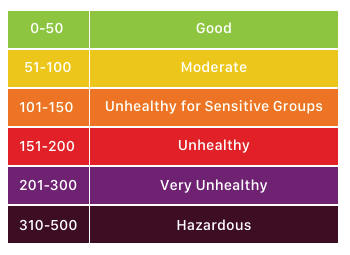
Indoor air quality is generally recommended to be “Good” or “Moderate” at the least.
The AirTest will show you what your air quality is like over time, which will help you diagnose issues that you may have with your indoor air at home.
If you are indoors in your home and the air quality is not “Good” or “Moderate”, you may be experiencing some of the issues below:
- Indoor sources of air pollution are present - cooking on high, candles, smoking and others
- Doors and windows are open when outdoor pollution is high
- Outdoor air pollution is getting inside (read more about that here) when doors and windows are closed
- If you have a purifier, it may not be the right size for your room
- If you have a purifier designed for your room size, it may not be working efficiently
If your charts have lots of red, there is a high chance that one of these things is happening and further investigation is needed.

The AirTest is not a strictly indoor device - you can take it outdoors to measure your air quality in places that you visit to see the local air quality. Just remember to keep it away from rain or water that would damage the device.
📩 Air Quality Alerts
One of our favorite features of the aria AirTest is the notifications, which you can set for each of your devices.

The notifications allows the AirTest to inform you when the air quality it is measuring goes above a level that you choose.
Simply open up the Settings page on the AirTest and click on “Air Quality Alerts”
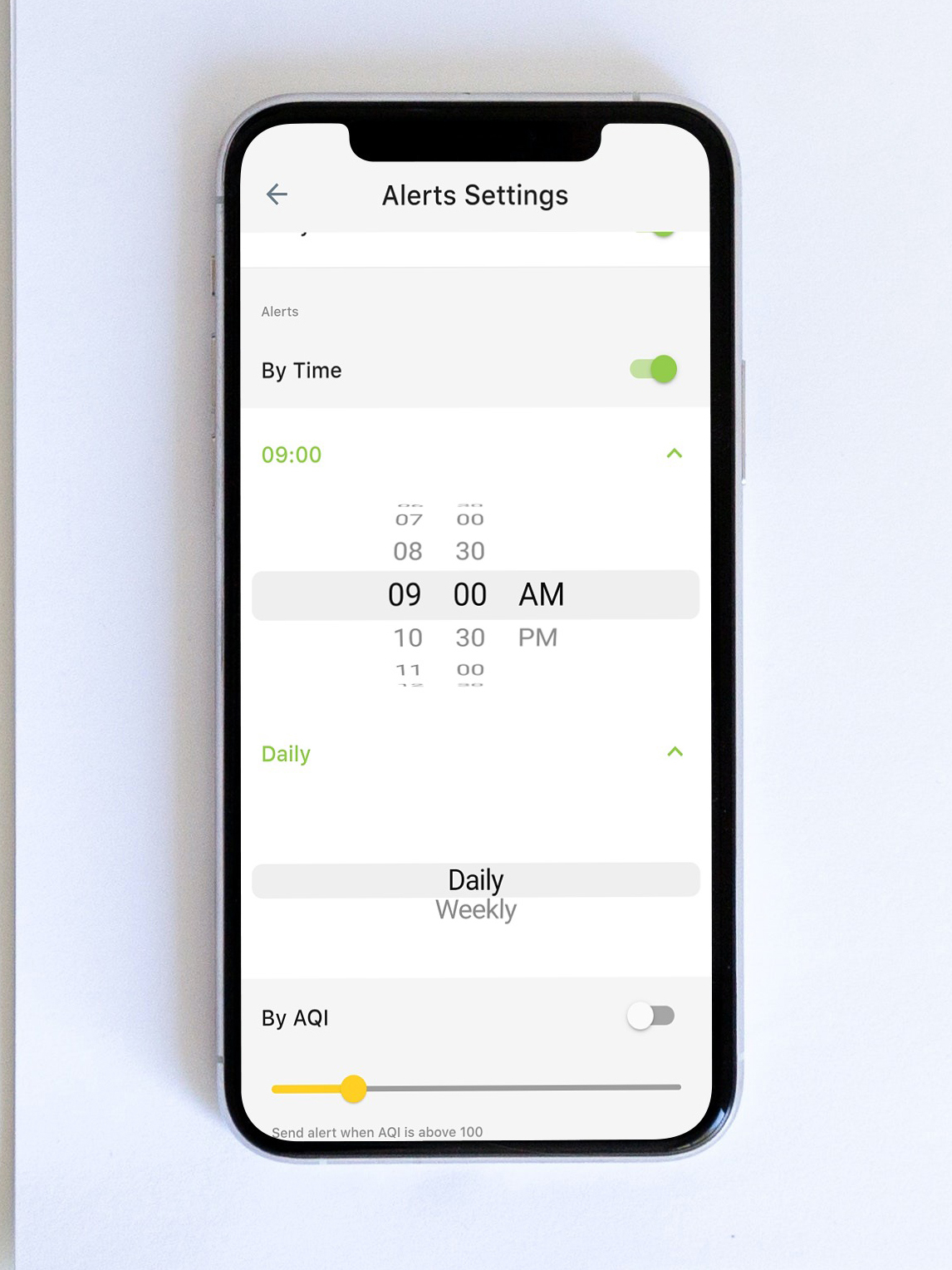
There are two ways to set alerts - by AQI and by Time.
By Time - get an air quality alert every day or every week at the same time. This is great if you would like to know the air quality at a certain time every day.
By AQI - get an air quality alert when the AQI exceeds a certain amount. Use this if you would like to know when air pollution goes above a certain level.
🦠 Virus Risk Index
Indoor air quality impacts the spread of viruses, including COVID-19 (you can read more about it here).
Factors that can impact the risk of transmission include temperature, humidity and PM2.5 levels inside your home. The Virus Risk Index is a feature that is exclusive to the aria AirTest, and helps you manage.
✅ What the Virus Risk Index does - it helps you know if your indoor air quality conditions can increase the risk of viruses spreading.
❌ What the Virus Risk Index doesn’t do - measure if there is virus in the air. There are no consumer products that can do this.
Here’s what it looks like!
On the main AirTest screen, you will see the current Virus Risk Index - Low, Medium or High.

When clicking on the Virus Risk Index information, it will open up a detailed overview of your current conditions - humidity, temperature and PM2.5 levels. The app will inform you which factors need your attention.
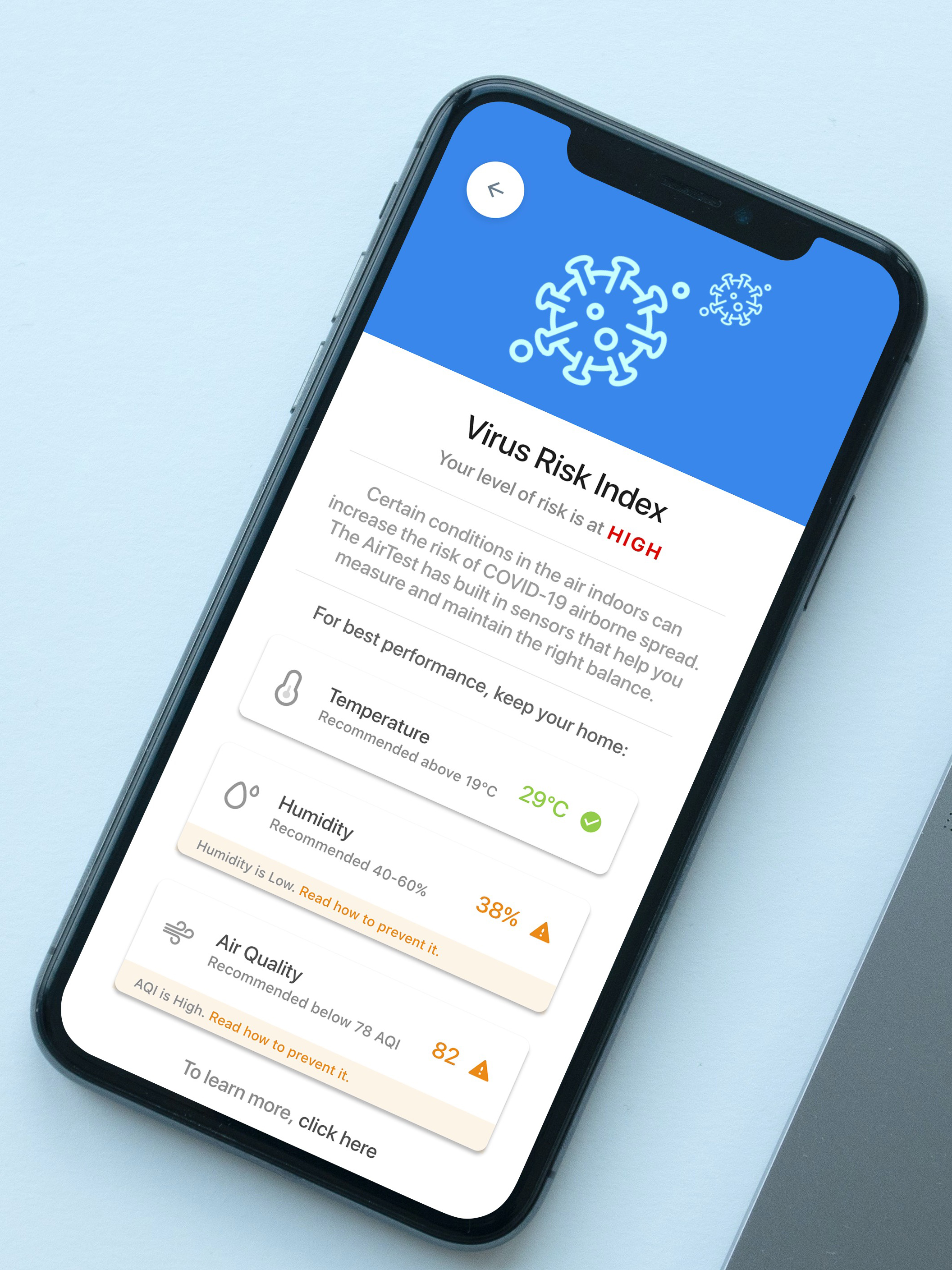
Click on any of the indicators, to learn more about how you can improve the conditions of your indoor air quality and reduce the risk of virus transmission.
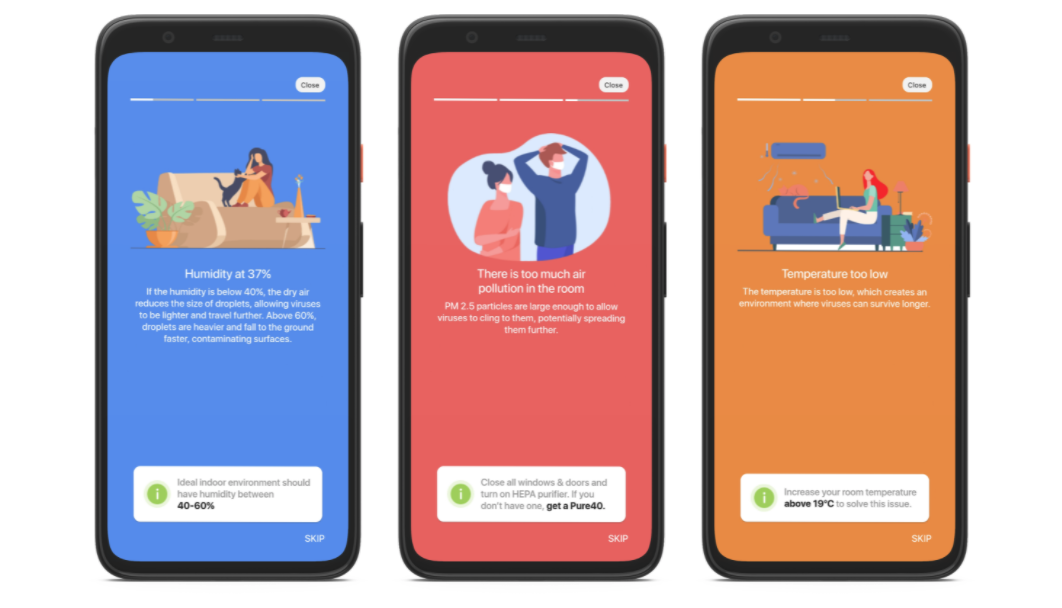
😊 Healthy Air for a Healthy Life
Keeping your air quality healthy is an important factor in making sure that your family stays healthy too. The World Health Organization has shown
Unfortunately, in cities like Jakarta an Air Purifier is a must have to keep your indoor air safe from outdoor pollution.
If you don’t have an air purifier yet, check out the Aria Pure40 Smart HEPA Purifier.
📲 Having Issues? Just WhatsApp us!
We’ve also made getting in touch with our customer experience team much easier!
If you ever have any questions or issues with your products, just open up your device and click on the “Help” menu in the top right corner of your phone.

📸 Follow & Tag Us On Instagram
All of our updates and other information will be shared on our instagram account.
Don’t forget to follow us here - www.instagram.com/ariaindonesia
And please make sure to tag us in any photos!